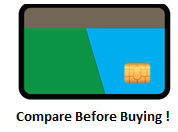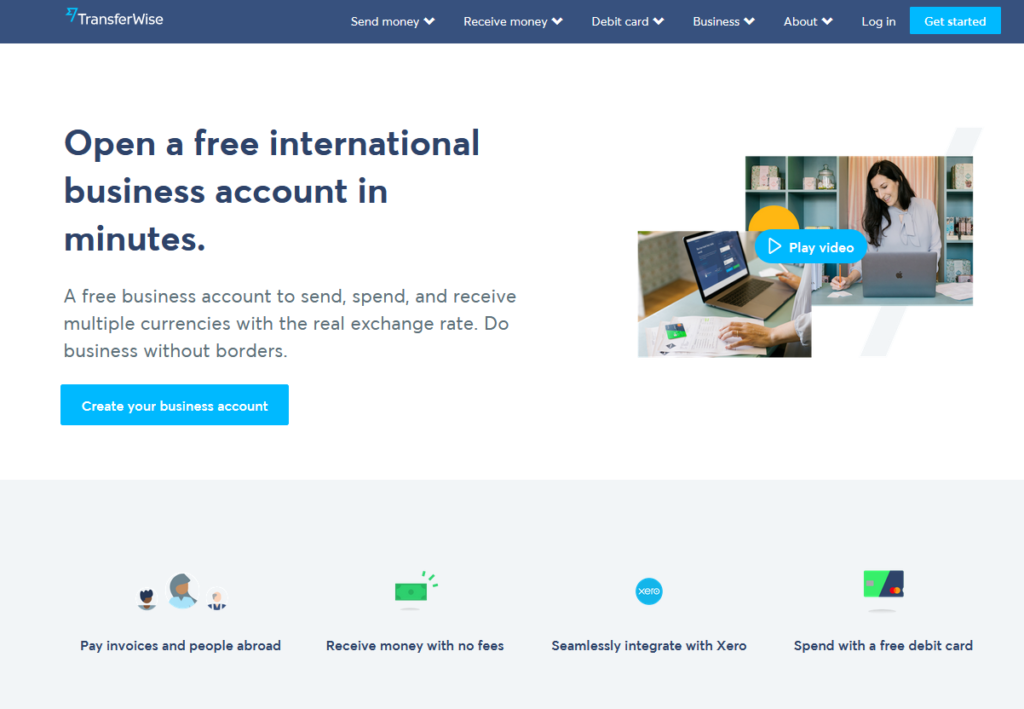Being able to manage your finances from anywhere across the globe is has become very important for most people these days, whether you are a freelancer, traveler, or an expert, the world revolves around the internet and so does people’s money, so there is a need for flexibility. While you think about flexibility, the right multi-currency smart app to think of is TransferWise.
What is TransferWise?
TransferWise is a leading Fin-tech solution that helps you avoid the extra charges and rates incurred when sending money around the world using the local banks. With TransferWise, you will get proper account details and anyone can use your account details to pay you.
Benefits of using TransferWise?
With TransferWise, you can open an account within seconds and set it up to receive money from anywhere across the globe without the need for a local address, or visiting and local banks. The app is built to suit you on the go.
After registration, you can start sending and receiving money while you save up to 15X compared to your local banks.
TransferWise also gives you access to hold more than 50 currencies at once and convert them in seconds. So you can have the freedom to hold any currency of any country, and your clients can easily send you funds from around the globe in their currencies i.e. get paid like a local.
TransferWise debit cards
TransferWise also offers you a master debit card, which allows you to spend money anywhere you go, as long as the master card is acceptable there. Zero foreign transaction fees and free ATM withdrawals up to 200Pounds per month are benefits of using the card.
You can also spend in any country you are if you are a traveler, the multi-currency smart app will auto-convert your currency balance into the currency suitable for your current location. You can also get instant notification on the app, freeze and unfreeze your card anytime and do all conversions at a minimum fee every time.
With your TransferWise card you can also pay online and check out with apple pay online without the need to enter your details manually, simply hold your phone near the contactless terminal and you are all set, it’s fast, easy, and secure.
Setting up a TransferWise account
Download the TransferWise app on app stores, update your profile, and upload your ID documents to verify your account, this is mainly for security purpose, the verification is fast and after that, you are set to start receiving and sending money across the world.