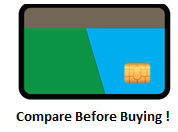What exactly is XE Currency?
Traveling to other countries, whether for work or pleasure, sometimes forces us to have to speak another language, to adapt to different customs, and in many cases, to use a different type of currency. In the world there are more than 180 different types of exchange, so if we move outside the European Economic Community we will have to use different money than usual, it will also force us to calculate on the fly what we are spending.
It may be a little difficult to really know how much things cost, so when you return home the odd surprise may appear in our checking account. To know exactly what the correct change is, the XE Currency application quickly provides this information, it is usually very accurate, and it is free to use.
How does XE Currency work?
It is very easy; you just must download the application, choose the language, and start. Four default exchange rates appear on the screen: US Dollar, Euro, British Pound, and Canadian Dollar. To add other currencies, you just must use the + button that allows you to access a list with 180 exchange rates (world currencies and precious metals).
To add the ones that interest us to the main list, just mark it, and to order the list according to our interests, you only have to touch the exchange rate we want and it will immediately be in first position.
Are there any charges for using XE?
Indeed, UK citizens can exchange and send currencies overseas only by paying transfer commissions; having an XE account (and using the XE app) is free of charge.
Please log on to https://www.xe.com/ for further reference.