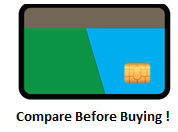Using the Expensify app it is possible to keep under control any expense made during the trip. The app allows you to save receipts and obtain all reports organized by category, with comments also displayed through graphics. This app lets you take pictures and scan receipts, which are added to the expense list. A great way to keep your budget at bay!
One of the most tedious things after finishing a business trip is to start organizing expense reports, look for receipts, organize them by dates, check that we don't forget anything, etc. A time that does not help us to be more productive. To try to alleviate this issue, Evernote integrates with Expensify creating a good solution to make travel expense reports in a very comfortable way.
It is about taking advantage of the ease and habit that we have of taking notes with Evernote, to add the images of the receipts with the expenses that the trip has generated for us. This option that many of the users were already using to capture images from their mobiles with Evernote and have a backup of their receipts, is now improved by integrating with Expensify.