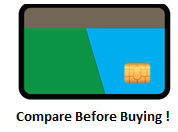Working as a freelancer in the UK is much easier than it seems. Keep in mind that when we talk about the United Kingdom, we include its 4 countries: England, Scotland, Wales and Northern Ireland, among which there may be slight differences in terms of taxes.
UK fiscal year
It is important to note that the fiscal year in the United begins on April 6 and ends on April 5 of the following year. Taxes are paid based on the benefits that have been obtained during that period.
How to register as a Sole Trader in the UK
In the United Kingdom, the self-employed is known as a solo-trader and registering is very simple, you can do it online and on the British Government's own page you have a guide on how to do it step by step.
Requirements
If what you do is a punctual job and your income for it does not exceed 1,000 pounds a year, you do not need to register.
To work as a self-employed or self-employed person in the UK, you only need to reside and have the right to work in the country and have your National Insurance Number (NIN), would be translated as a social security number. If you are a newcomer and do not have your NIN yet, this should be the first step you should take.
Once the NIN is acquired, the process to register as a freelance is very simple, it is done online.
You must also have a UK bank account. One of the best solutions for this is to open a free account with Transferwise, with whom, in addition to being able to have a UK bank account number, you can also have balances in different currencies (euros, pounds ...) and send and receive international transfers with much cheaper costs than traditional banks.
Register on the UK Treasury page
The first step is to register as a freelancer at the HMRC (His Majesty's Revenue and Customs), which is the equivalent of the Spanish Tax Agency.
You can register as a freelancer in the United Kingdom through this link. There you would be registering in the Self-Assessment Scheme, which is like telling the Treasury that you will pay the taxes on your account.
The steps you must follow are the following:
- Enter your personal data.
- Select Add tax.
- In that selection, click on Self Assessment. It will give you to choose what type of
category you want. In this case if you are not a business partner or you are not in charge
from any company, click on sole trader.